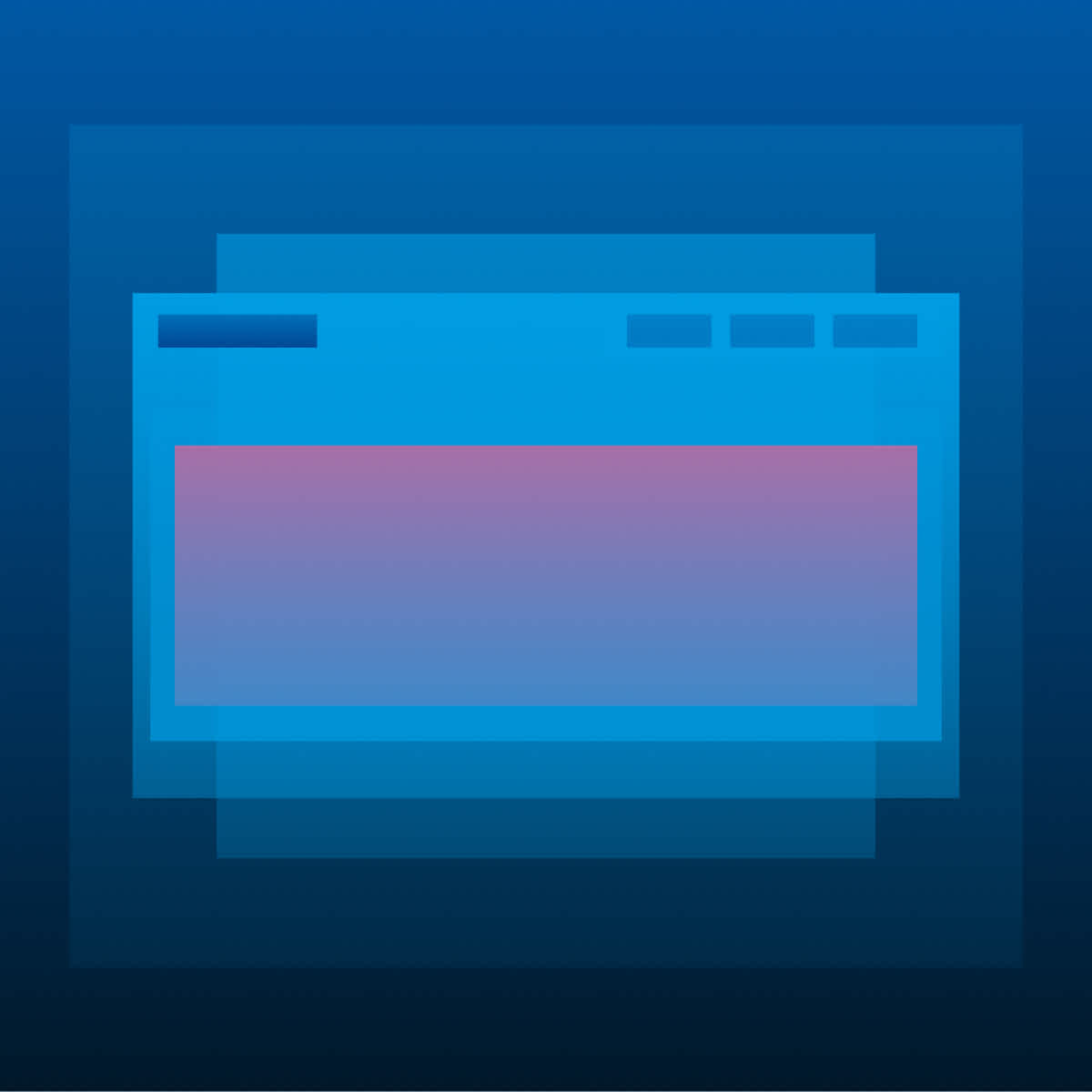Onboarding any new tool can be challenging, and every team has unique dynamics, priorities, and work flows—making misalignment and disconnection common pitfalls.
In a recent webinar with Product-Led Alliance, FullStory Onboarding Principal for Customer Experience Linda Escobar and Senior Product Manager Kathy Nguyen covered some best practices for promoting engagement with a new tool, fostering cross-departmental collaboration, and maximizing ROI in your digital analytics solution.
We bring you some key takeaways from the conversation below.
Recognize the pain points
Before you sign on the dotted line, it’s important to familiarize yourself with common onboarding pitfalls. Here are some onboarding challenges that can lead to decreased ROI and engagement, and delayed time to value:
Misalignment between buyers and users
Underestimating impact of initial implementation
Underutilized or unrealized value of digital analytics tool
“There’s inherent risk with any new product, but it’s extremely frustrating when a new tool isn’t doing what you thought, or not providing the value you expected,” said Kathy. “Making sure to inspire collaboration and foster engagement can help you focus on what you can control and find ways to get what you need out of the product.”
Engage users early
It’s important to encourage end users’ participation in the sales cycle from the beginning and involve representatives from your teams in key meetings to ensure a shared understanding of goals, requirements, and challenges. But it’s unrealistic to expect everybody to participate in all stages, making documentation like summary materials or presentation decks critical.
“Occasionally my customers will say things like ‘we can just loop the support team into this later on,’” said Linda. “I try to flip the script and encourage the customer to bring everyone together in one room from the start to maximize engagement.”
Learn more about the user engagement signals that matter.
Identify a champion (or two)
When it comes to any new initiative, having a cheerleader always helps. An internal champion helps decide whether the functionality, ease of use, and training or documentation around new tech are sufficient for your organization’s needs. They’re usually active in the pre-sales process, asking questions, attending demos and trials, or interviewing the vendors—and are there to encourage the success of the tool.
“In a champion, you’d ideally want someone who is highly engaged with the tool throughout its lifetime so they can identify strategies about the most effective ways to get maximum value out of it,” said Kathy.
Show the value and results
Make sure to illustrate the concrete benefits of the digital analytics product that are specific to your team members. For departments like sales and marketing, the value often lies with personalizing user profiles and delivering targeted, relevant content. For customer support or security roles, the right solution is crucial to troubleshoot issues—or better yet, to be proactive and identify problems before your users do.
And if you’re getting value from a tool, share it far and wide! “Share what you’ve learned with your manager, and up the ladder to demonstrate that the tool is really helping drive decision making,” said Kathy.
Set up multiple streams of support
Adopting something new is about driving a culture of engagement and collaboration—and it requires extra resources for people who had limited (or no) involvement with the onboarding process.
Extra pillars of educational support can include:
Setting up workshops or office hours: When learning a new technology, putting in the hours pays off—and giving your staff dedicated time can get the process moving.
Embedding the tool into your workflow: Make sure the tool is a part of your operations from the beginning, and reinforce its usage—so it’s not something you log into once a month.
Creating a user community: Come together to share use cases, tips, and best practices. Create a “Center of Excellence” with educational resources to help all your team members thrive.
Looking for a deeper dive? Click here to watch the full session