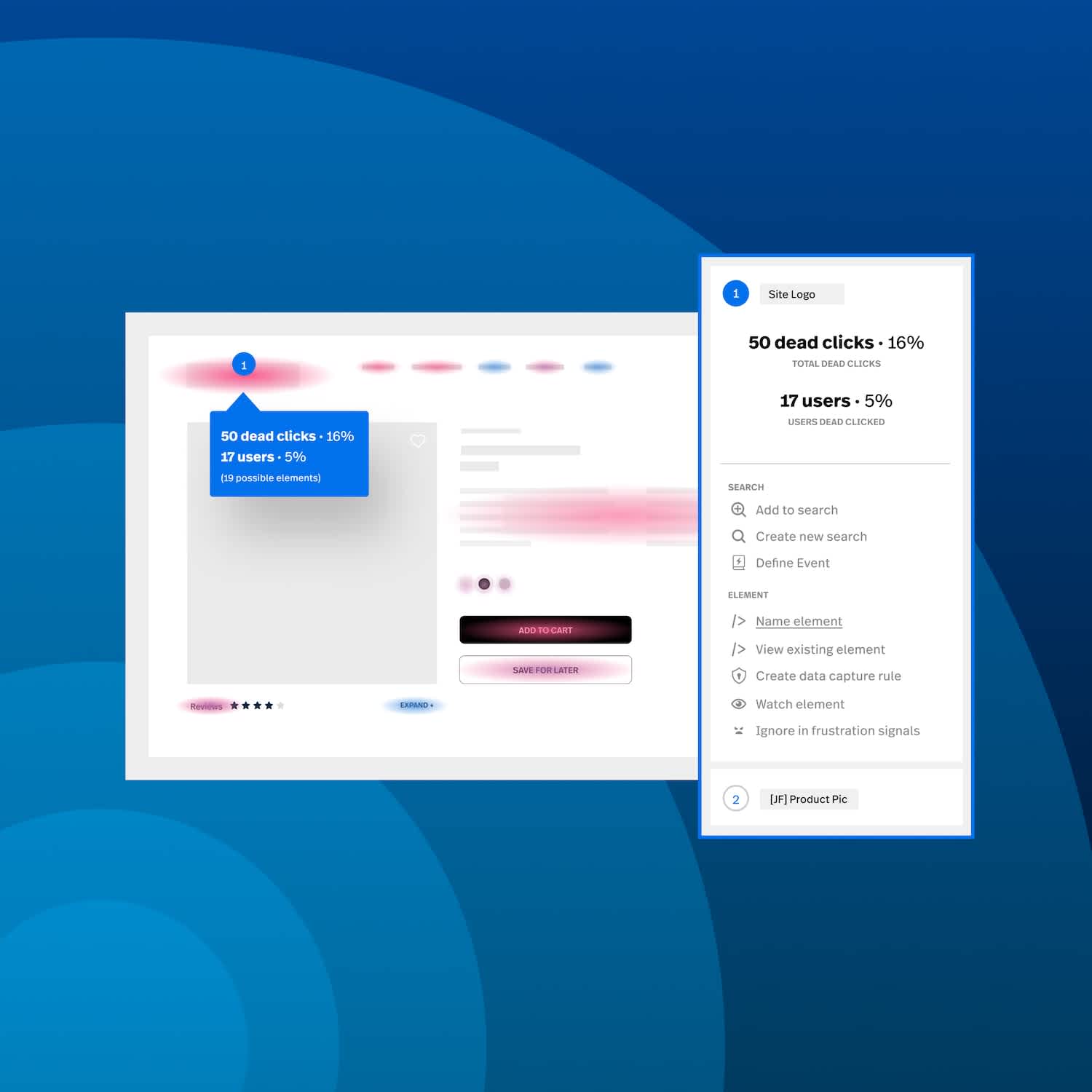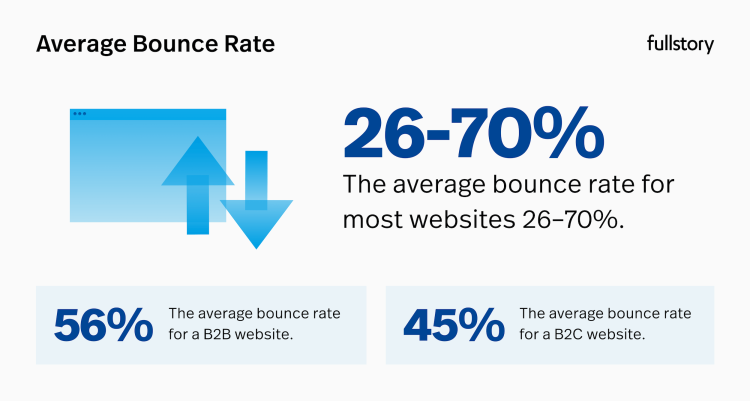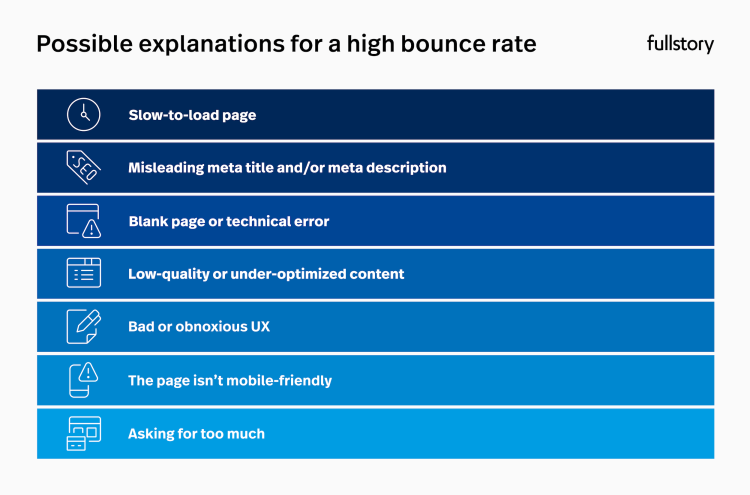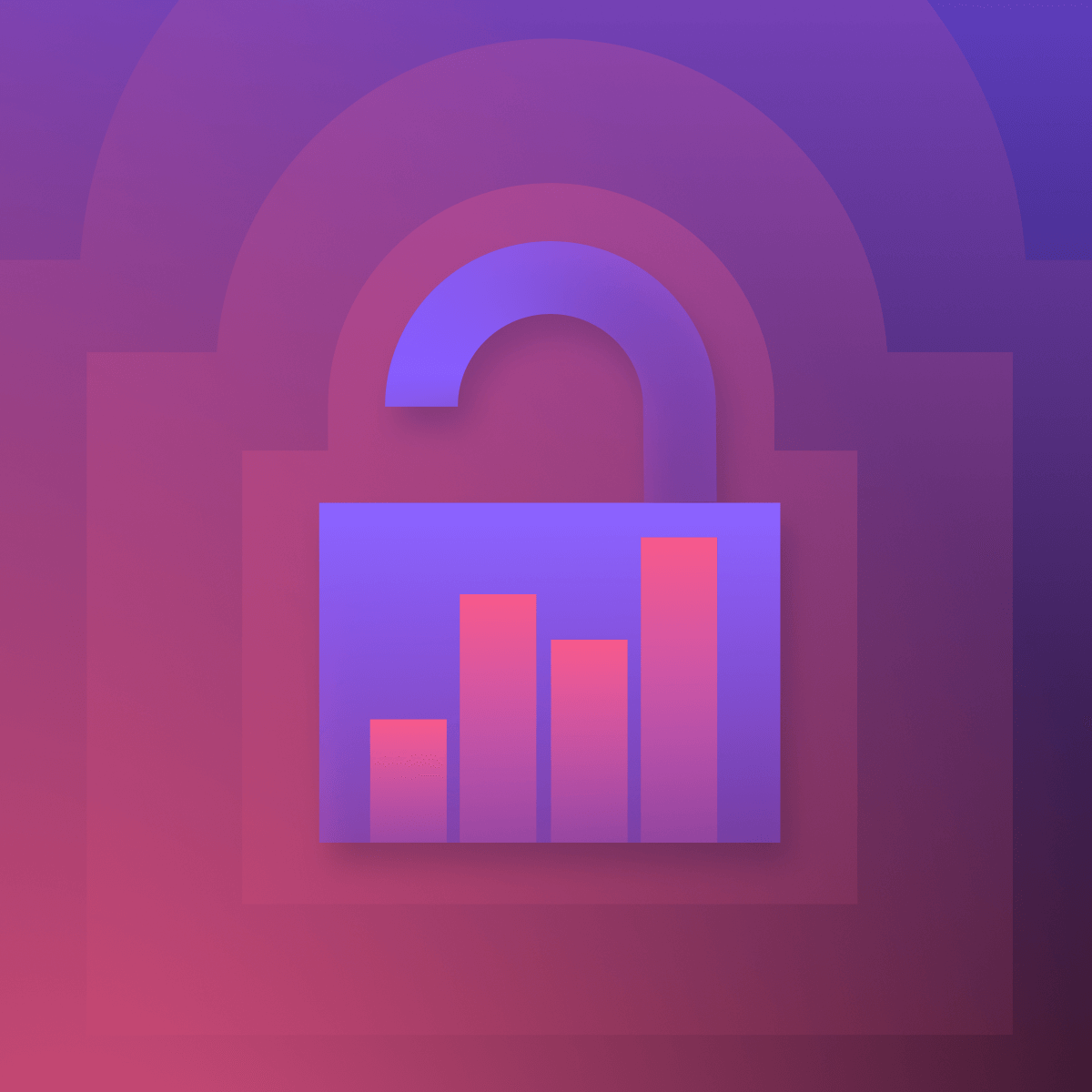Bounce rate is a metric used to measure the effectiveness of a website in terms of user engagement. It’s calculated by dividing the number of visitors who leave your site after viewing only one page by the total number of visitors that arrive at your site. In other words, it shows you how many people “bounced” away from your website after viewing one page.
What is a good bounce rate?
It depends on your industry, where your traffic comes from, and what type of page it lands on. According to HubSpot, the average bounce rate for most websites is anywhere from 26% to 70%. Moreover, the average bounce rate for a B2B website is 56%, while the average bounce rate for a B2C website is 45%.
However, it’s important to note that these figures vary by page type, with blog posts having a higher bounce rate of around 65% and ecommerce pages averaging 33%.
Data from Contentsquare seems to contradict SmartBugMedia’s 33%, as the latter found that the average bounce rate for ecommerce sites was 47%.
In any event, the reason a blog or news website might have a higher bounce rate is that visitors may have come to read a specific article and then leave. Conversely, an ecommerce website would want a lower bounce rate anyway since visitors are more likely to browse and make purchases on multiple pages.
As a general guideline, a bounce rate of 40% or lower is considered good, while a bounce rate of 55% or higher is considered high and may indicate that improvements are needed to engage visitors and encourage them to explore more of your website.
But it’s important to keep in mind that every website is unique, and there may be other factors that influence bounce rate.
It’s important to note that these benchmarks are just general guidelines and may not apply to every website. It’s also important to consider other factors, such as the quality of your website’s content and user experience, when evaluating your bounce rate.
Bounce rate vs. exit rate
It can be easy to get these two concepts confused. Exit rate is the percentage of people who leave a particular page after visiting any number of pages on a website. The bounce rate, on the other hand, is the percentage of people who land on a page and leave that same page without taking any further action.
That’s why it’s important to understand what type of content works best for your site and how people are interacting with it, so you can make the necessary changes to optimize your bounce rate.
How to find your bounce rates
To calculate your website’s bounce rate manually, you’ll need to know the total number of visitors who entered your website (also known as “entrances”) and the total number of visitors who bounced (i.e., left your website after viewing only one page).
Bounce Rate = (Total Number of Bounces / Total Number of Entrances) x 100
For example, if you had 1,000 visitors to your website, and 500 of them left after viewing only one page, your bounce rate would be:
Bounce Rate = (500 / 1,000) x 100 = 50%
So, in this case, your website’s bounce rate would be 50%.
Please note that bounce rate is just one metric to consider when evaluating your website’s performance. You should also look at other metrics, such as time on site, pages per session, and conversion rates, to get a more comprehensive understanding of how users are interacting with your website.
What does bounce rate reveal about your website/page?
The bounce rate can tell you a lot about how your page is performing. It reveals whether or not visitors are engaged with your content and if they view other pages on your website after landing on the initial page.
A low bounce rate is a sign that your page is doing its job in inspiring visitors to explore more pages on your website, while a high bounce rate indicates that something is off and needs to be adjusted.
It also provides some hints about the kind of content you’re offering: Is it relevant, interesting, or useful? Are there too many ads or pop-ups? Is the page load time too slow? Is the user experience design intuitive and aesthetically pleasing? All these things can affect how people interact with your site, so it’s important to look at what the bounce rate reveals about your website/page.
Remember, the bounce rate is only one aspect of many quantitative data points; thus, it’s essential to pair quantitative information with qualitative understanding from platforms like FullStory in order to get a comprehensive picture of your website’s performance.
At the end of the day, understanding where and why people leave your website is key to optimizing your bounce rate. Analyzing how people interact with your website will help you understand what is and isn’t working, so you can make the necessary adjustments to keep your visitors engaged and coming back for more.
Possible explanations for a high bounce rate
There’s more than one reason why your bounce rate may be higher than you’d like it to be. Here are a few of the most common culprits:
Slow-to-load page
We’ve all been to websites that are agonizingly slow to load. It’s enough to make anyone hit the back button and look for a faster solution. And that’s precisely what most users do—they don’t stick around to suffer through slow loading times and bad user experience.
Misleading metadata
If the title tag and meta description of a page don’t accurately reflect the content, it might confuse visitors and lead them to click away in search of something more closely related to what they expected.
Blank page or technical error
It’s not unusual for websites to experience technical issues from time to time, including blank pages or server errors. Not only do these give your website a bad reputation, but they can also quickly reduce the number of visitors that stick around long enough to explore what you have to offer.
Under-optimized content
Low-quality content is one of the biggest offenders when it comes to high bounce rates. If your content is filled with spelling and grammar errors, overly long paragraphs, or irrelevant topics, readers won’t be inclined to stick around for long.
Poor UX
A website’s user experience (UX) is a huge factor when it comes to whether someone will stay on the page or not. If your website is filled with intrusive ads, annoying pop-ups, or auto-playing videos, chances are users won’t stick around to find out what else you have to offer.
The page isn’t mobile-friendly
With more and more people using mobile devices to access websites, it’s important that your site is optimized for these platforms. If your website isn’t optimized to look and work properly on mobile devices, then visitors will likely leave in search of a better user experience.
Remember—Google uses mobile data to determine search rankings, so mobile usability is more important than ever before.
Asking for too much
On certain pages, you may be asking visitors to do more than just read the content—like signing up for an account or filling out a form. If the page is asking for too much information or requires too many steps, then visitors may leave before taking any action; they'll have perceived too much cost before perceiving value.
Understanding and optimizing your website’s bounce rate can help you maintain a healthy level of engagement with your visitors. So keep an eye on your analytics (FullStory, Google Analytics, etc.) to make sure that your bounce rates are in line with what you expect from your website. With the right adjustments, you can keep visitors engaged and coming back for more.
How to lower your bounce rates
Improve page load speed
As mentioned earlier, page load speed has a major effect on bounce rate. If your pages have slow loading speed, visitors are likely to get frustrated and leave the site before they’ve had the chance to explore further. To improve page load time, focus on optimizing images, minifying CSS and JavaScript files, leveraging caching technologies, and compressing files.
The “Site Performance” report in Semrush’s Site Audit tool can help you get an overview of your website’s speed metrics, so you can see what improvements need to be made. And with a few simple changes, you’ll be well on your way to lowering those pesky bounce rates.
Optimize your mobile user experience
With more than half of online traffic now coming from mobile devices, if you want your website to be successful, it must stay functional on phones and tablets. Google’s Mobile Friendly Test is an easy way to double-check how your site looks on the go.
To run a quick assessment, simply right-click anywhere on the page you would like to analyze and select “Inspect” from the menu that appears—this will give you instant insight into what needs improvement!
The Mobile Friendly Test will also give you some tips on how to improve your website for mobile users, such as increasing font sizes and tap targets, reducing plugins and adverts, or enabling a responsive design.
By optimizing your mobile user experience, you’ll be able to give your visitors a more enjoyable and engaging experience—one that won’t end after viewing just one page.
Purposefully use internal links
Another way you can keep visitors engaged and reduce your bounce rate is by using internal links. Internal links are hyperlinks that direct users to other pages on the same website, as opposed to external links, which take them to a different website.
Using internal links can prevent visitors from bouncing away from your pages because it encourages them to click through and explore more of your content. A great way to do this is by adding a “related posts” section at the end of your articles, which will give users an additional opportunity to click through and read more posts that may be relevant to their interests.
Not only are internal links great for keeping visitors engaged, but they’re also crucial for SEO success. This is because they help Google find and understand all of the pages on your site, as well as help it figure out which pages are most important.
Make your content easy to read
This may sound like an obvious necessity, but it gets overlooked more than it should. It’s important to make sure your content is easy to read and understand. This means writing clear, concise sentences that are broken up into short paragraphs, and using headings and subheadings to break up long sections of text.
Additionally, you should use visuals like images and videos whenever appropriate since they can help keep readers engaged with your content, as well as break up long blocks of text.
Ultimately, the goal is to make sure your site visitors aren’t overwhelmed with too much information at once and are able to easily consume it.
Using readability calculators are a great way to start understanding how easy or hard your text is to read.
Satisfy search intent
Search intent is a crucial factor when it comes to decreasing your bounce rate. When someone searches for something in Google, they have a particular goal or intention in mind. If you can satisfy that goal quickly and accurately, they’ll be more likely to stay on your page—and even explore other pages within your website.
To accomplish this, start by conducting SERP (search engine results page) analysis. This will help you understand the kind of content that Google has already identified as relevant to the searcher’s keyword—and how you can create better content than what’s already out there (this will also help you in your SEO rankings and search results).
Additionally, make sure your page titles and meta descriptions accurately reflect the content on each page so that users are less likely to “bounce” away in disappointment.
Use a table of contents
If you have long-form content on your website, adding a table of contents can be a great way to keep visitors engaged and reduce bounce rate. A table of contents allows readers to quickly identify the topics that are most relevant to them—and click directly to the sections they’re interested in. Plus, it gives readers an idea of what to expect, so they’re more likely to stay on the page.
Use interactive content
Interactive content is an excellent way to increase user engagement and decrease bounce rate. By creating interactive quizzes, polls, surveys, or games, you can keep users interested in your content—and encourage them to explore more pages on your website.
Show your credibility
Being credible is a key way to build trust with your visitors. Showcase customer reviews, ratings, and other social proof that shows how reliable you are. This will help make visitors feel more comfortable engaging with your website—and more likely to stick around.
Mammut increases conversions with customer-centric pathfinding design
"FullStory gives us more data and faster. Because we have more data, we can make better decisions, and because getting that data is faster, we can take corrective actions faster. If there’s an opportunity to improve or iterate something, we can do it quickly and start earning money.” — Carla Manent, Head of Product, Mammut
Read more about how Mammut utilized FullStory to drive improved conversions
Keep your blog full of fresh content
Creating and regularly updating content on your blog is a great way to keep visitors engaged. Post new content every week or two, and make sure it’s interesting and relevant to what your users are searching for.
Do some A/B testing
Running A/B tests on different elements of your website, such as page layout and design, headline copy, or even the color of a button, can help you figure out what works best for your audience.
Attract the right visitors
You want the right people visiting your website—people who are likely to buy or invest in you. Make sure your content aligns with their interests and the medium they came from, and that you’re targeting the right audience.
Include a clear call-to-action
Make sure your call-to-action stands out and that visitors know what you want them to do. You can use eye-catching buttons or text links or even videos and images to help people take the next step.
Use visuals to captivate quicker
People are more likely to stay on a website longer if they find the content visually attractive. Incorporate visuals like videos, infographics, and images into your page designs to give visitors something to look at and draw their attention away from the immediate desire to exit your website.
For more information about what makes a good bounce rate, watch this webinar from Search Engine Journal.
Fix your bounce rate today
Find the problems with your website and fix them quickly. Start a free 14-day trial with FullStory today— no strings attached.