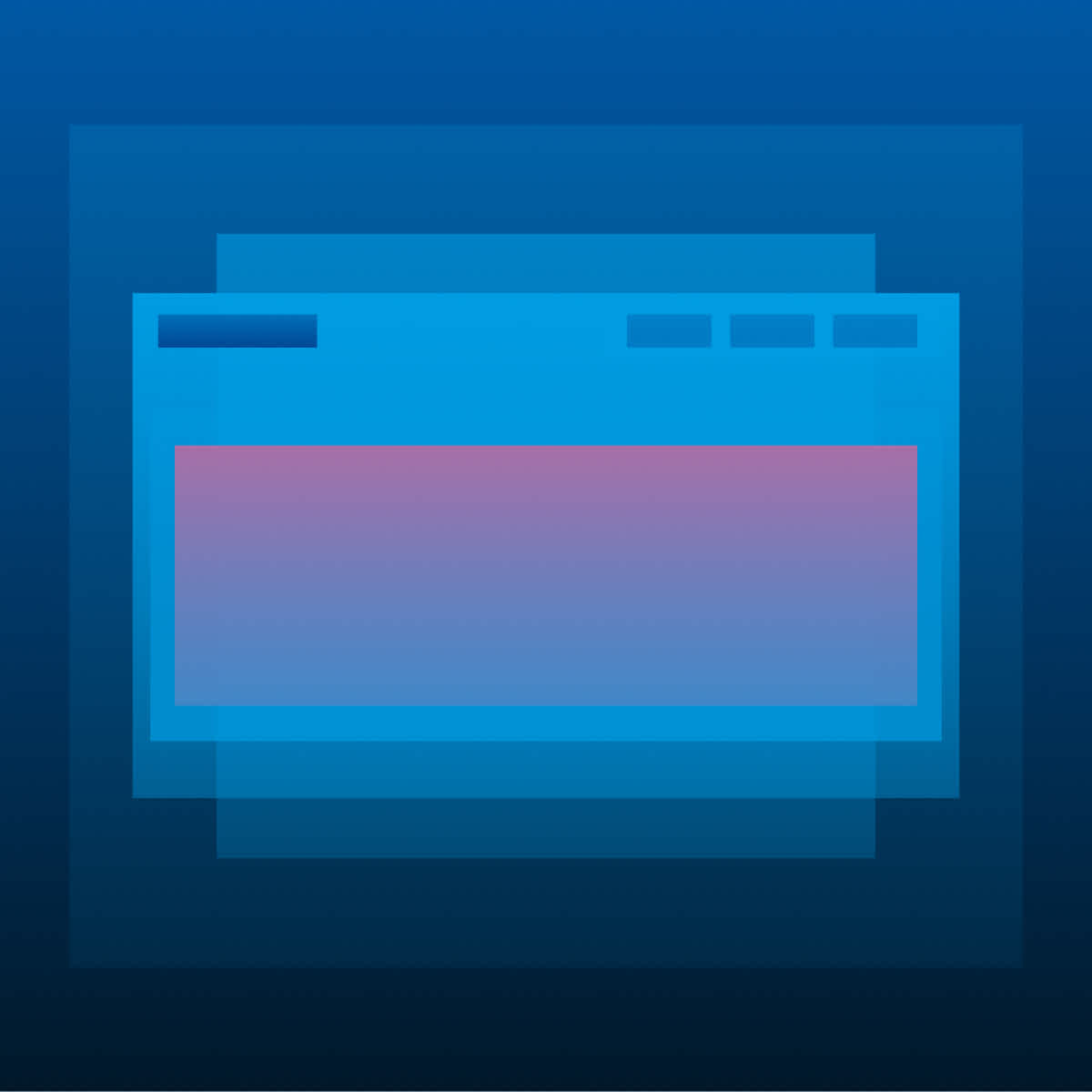The Net Promoter Score (NPS) is an undeniable force within the realm of digital customer experience metrics.
Since its inception in the early 2000s, NPS has helped businesses identify their most loyal customers by creating an opportunity to ask them whether or not they would recommend a business to others.
But the real debate is whether or not to adopt NPS as a metric for success. It’s been called "harmful", misused and been accused of tracking the wrong metrics. Conversely, it’s also been held in high esteem as the way that companies can truly understand how customers feel.
Good or bad, the utility of a net promoter score isn’t just a succinct number of happy customers. It’s about what actions teams can take with that net promoter score.
Let’s look at how and why product teams can use NPS to gain valuable insights on customers, and how Digital Experience Intelligence (DXI) tools can build upon those surveys and their output.
What is a Net Promoter Score (NPS)?
A Net Promoter Score (NPS) is a succinct measurement of how likely a customer is to hype your product. It gives you some signal for how much word-of-mouth will play into your go-to-market strategy.
But if you're trying to deeply understand your digital customer experience, an NPS survey might come up slightly short by lacking detail on why a customer is feeling one way or another.
With NPS, your customer is either a promoter, a passive, or a detractor:
Promoters: 9–10 score ratings. They love your brand and are very likely to recommend you.
Passives: 7–8 score ratings. They don’t spread positivity or negativity about your brand.
Detractors: 0–6 score ratings. They are unhappy with your brand and are likely to tell the world that they dislike you.
One swift way to add clarity to these categories: add a comment field to your NPS survey. The quantitative score itself might be most related to a customer’s interest in recommending you, but the qualitative feedback gathered from customer comments can offer clues into your product and its digital customer experience.
Want to take your digital experience to the next level? Let’s chat.
Request your personalized demo of the FullStory Digital Experience Intelligence platform.
Diving deeper into quantitative and qualitative results
So you’ve launched an NPS survey, and results are coming in two related—but ultimately separate—buckets:
The quantitative NPS survey results themselves (typically, a 1–10 scale)
The qualitative comments associated with the results (an open-ended response)
With both in hand, how should product teams transform results into action items that will improve customer satisfaction and retention? Parsing exact action items and prioritization from a series of disconnected survey results can be challenging.
To find action items and prioritize survey results, product teams need a digital experience intelligence (DXI) platform like FullStory. A robust DXI platform can give product teams the opportunity to:
Get the qualitative context around interesting customer comments—whether good or bad
Quantify impact regarding how specific changes affect your bottom line
Get total clarity into what onsite or in-app actions led up to a user’s final verdict
Adding DXI to NPS
Leading DXI solutions such as FullStory are uniquely positioned to assist product teams by layering on top of NPS surveys, offering detail that would have been impossible to surface otherwise.
If an NPS survey yields a quantitative result on a scale of 1 to 10, and additional comments to the survey touch into the qualitative results, DXI can help product teams actually see what yielded those results in the first place.
By searching for recent sessions and replaying them, teams can focus on sessions conducted by the customer who submitted the feedback and the area in question.
With this added insight, an educated guess can be made as to what caused the complaint—maybe a button that should have worked but didn’t, resulting in Rage Clicks—or a general error with website or mobile app usability.
DXI solutions give teams much-needed context—the kind needed to make sense of an otherwise alarming-but-ambiguous comment from an NPS survey.
Triage opportunities for improvements
After you've had a chance to investigate user issues that arose in NPS survey results, the next step is to triage them to prioritize fixes and enhancements.
The next question to ask: How many customers experienced a similar problem? If an error was returned—or if users performed multiple searches back-to-back, that indicates they were struggling to find an answer.
Here, again, turn to Digital Experience Intelligence. Best-in-class DXI solutions such as FullStory allow product teams to search and filter all users who interacted with a particular page or element. These "zoomed-out" results will give you the big picture regarding the impact and scale of specific issues.
Armed with both your NPS survey data and your FullStory digital experience intelligence data, product teams now have compelling, ready-to-use insight.
FullStory users transform the anecdotal insights from NPS surveys into quantifiable improvements—the kind that drives customers to recommend you to their friends.