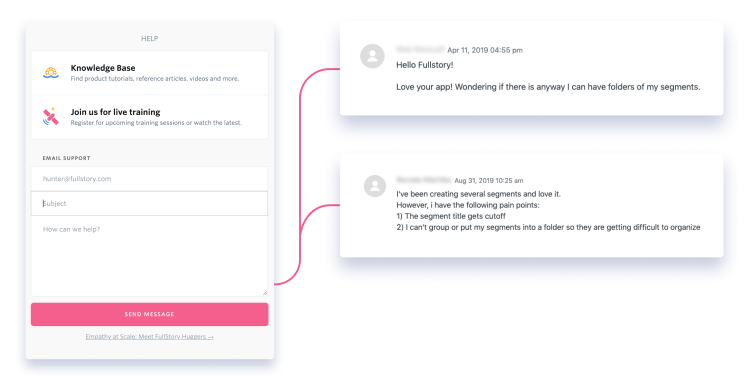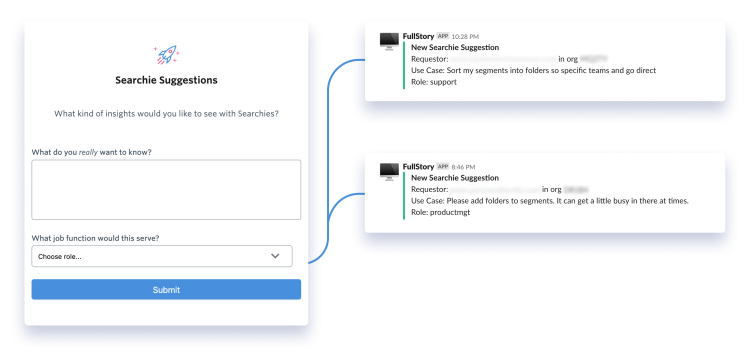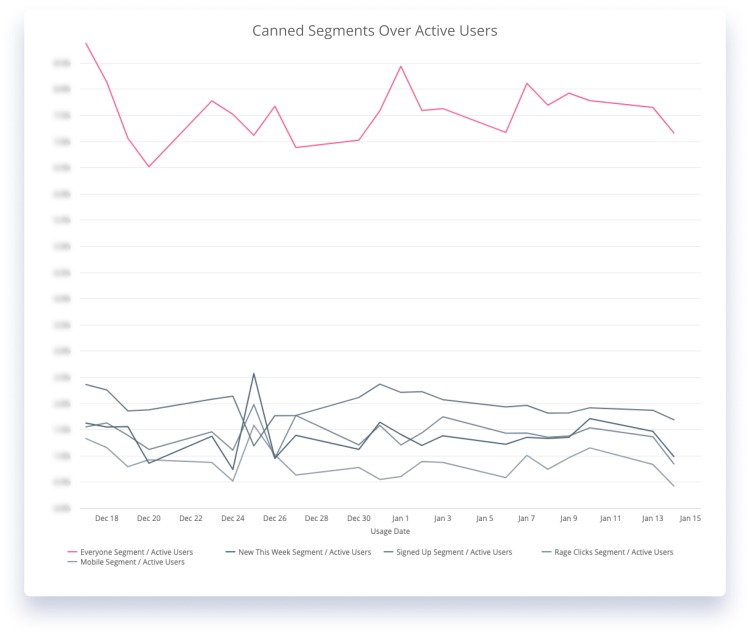It's never been easier to find the cohorts of user sessions that matter most to you—and your team.
TL;DR Today we’re rolling out Starred and Recent Segments, making it easier than ever for FullStory users to organize and access their most important saved Segments in FullStory. 🎉
Star your top priority Segments, pinning them to the top of your Segment list for quick, easy access. Don’t need ‘em at the top anymore? Just unstar them!
Your Recent Segments are now easy to find, too.
For FullStory users eager to give Starred (and Recent) Segments a try, no need to wait: Log in to FullStory and star a Segment or two. Or unstar Segments you don't use. Find the cohorts of user sessions—and the digital experiences on your site or app that matter most to you and your team—faster than ever.
WHAT ARE SEGMENTS IN FULLSTORY?
In case you need a refresher, Segments are cohorts of user sessions in FullStory. Whenever you use OmniSearch in FullStory—for specific user behaviors, events, or whatever—you are segmenting your sessions. When you save those searches, you create Segments. With Segments, you can find the types of user sessions that matter most to you easily in FullStory without having to recreate a new search each time. For more about OmniSearch and Segments, read and bookmark this blog post.
👋 Want to know more about Starred Segments? Read on. In this post we'll provide a behind-the-scenes look at how and why we built Starred and Recent Segments for FullStory.
The story behind Starred (and Recent) Segments
… Or why we shipped Starred Segments over Segment Folders.
It's a common conundrum for product teams. There’s that one feature, requested over and over again by your users, that you haven't yet delivered. Because you’re not convinced that that feature is the right solution to your users' problem.
For us, this feature request has been Segments Folders. For years, this has been one of our most requested features, sparking passionate debate internally. We struggled to agree on the best way to tackle this feature request and the scope of work sat precariously in "more than a quick fix" and "less than a major arc of work." It's these middle ground features that so often stagnate.
Well, today I’m here to tell you that finally … we’re still not coming out with folders. At least not right now.
And as you now know, we’re rolling out a different way to keep the segments relevant to your team front and center: Starred and Recent Segments.
Starred Segments give you, dear FullStory user, greater control over your own FullStory experience so you can visually prioritize the UX issues and projects that are important to you right now.
With Recent Segments, FullStory “remembers” non-Starred segments you recently accessed, keeping relevant Segments close by until you decide to star/unstar them.
Working as part of a team? You’ll now be able to see and search for segments created by teammates making it easier to collaborate within FullStory.
As a product manager and power user of FullStory myself, I wanted to share how we got here—why we believe Starred and Recent Segments is the solution that will make your life easier (even if it isn’t the exact solution you’ve been requesting).
Customer feedback and discovery
As any product manager knows, the journey to a new feature generally starts with user feedback. At FullStory, we receive feedback in many ways.
We get feedback via support tickets submitted through the FullStory app (or by email):
Feedback also get feedback through our in-app suggestion box:
When our sales team gets feedback, they log it in Salesforce:
The list goes on and on.
In this case, the request for Segments Folders came to our team often, across many channels. Seems like an obvious, easy win. Give the people what they want, right?
Except before coronating "Folders" the winner and moving forward, we wanted to be sure this was the right solution to a well-defined problem.
We had to challenge ourselves and ask: What inherent assumptions do we as a product team have in making these decisions? Everyone at FullStory, for instance, is an advanced user of FullStory. If we aren't careful, we can project that on our users. So we put this request through our discovery process at FullStory.
The first step in our discovery process is to understand if our assumptions are backed up by the data (or if the data tells us a different story). Luckily for us, we can use FullStory OmniSearch (Here's a refresher on how to search in FullStory) to analyze our user’s behavior.
Assumption 1: Every FullStory user saves their own segments
Our instance of FullStory on FullStory has over 1800+ segments saved on it (a little overboard, I know). FullStorians are in the habit of regularly creating segments to answer business problems. In light of this, we thought that all of our users were creating and using their own segments as well.
Wrong! When we dove into our data, we saw that 22% of Segment users only click into the segments they created.
Bear in mind that we’ve been organizing segments in such a way that the Segments a user creates were automatically hoisted to the top of the list in the Your Segments section whereas segments that a team member created were positioned “below the fold” in the Team Segments section. This means that for 78% of our users, we don't provide any way to quickly access the Segments they reference most frequently.
We also discovered that many of our users had never created their own segment, essentially leaving the Your Segments view blank at the top of the list. This left us wondering, how can we better use the space now that we know this?
Assumption 2: Users reference many different segments at the same time
Because our internal instance of FullStory has so many segments and we create segments on the fly, FullStorians tend to juggle 12+ segments at a given time on average. As a result, we assumed that our users would be clicking on this many segments in a given month as well.
Here again, our assumption is wrong!
Data shows that 77% of our Segment users interact with four unique segments in a given month. Expand the scope to seven segments, and we are at 90% of users. Given this insight—that the majority of our users are interacting with fewer than 10 segments on a monthly basis—it became clear this space (and workflow) was ripe for optimization.
Assumption 3: Canned segments created by FullStory provide ongoing value to users
Out of the box we offer “canned” Segments for common user cohorts, such as New this week (new users), Rage clicked recently (Rage Clicks), and Mobile (mobile users).
Here is a look at how our users engage with canned Segments:
The “Everyone” segment is very popular but the other four seem to be taking up valuable real estate at the top of the Segments list, for no good reason. This spurred discussion around whether we should just delete these segments all together.
But before jumping too quickly to conclusions, we checked in with our Customer Success team and learned that these canned Segments are extremely valuable in teaching first-time users the capabilities of search and segmentation. These segments do provide value, at least initially, but we need to allow users to delete or deprioritize them once they’ve served their purpose.
From discovery to customer interviews
After vetting our long list of (mostly incorrect) assumptions against the data, we moved on to our next stage in product discovery—customer interviews.
By conducting data analysis before we interview customers, we are able to ask more nuanced questions (not to mention make the most of our precious time talking with customers).
Now we can focus on why a limited number of users create Segments and what problems they are trying to solve, instead of having to spend a lot of time creating a baseline of understanding. Not only does this foster a richer discussion for both sides, but it also allows us to make the most of the time our customers give us.
In our conversations with customers, unsurprisingly, we heard many requests for Segment Folders. After all, that was the feature we were researching in the first place. But, when people started to explain their pain points with Segments, here’s what we heard:
The list of Segments is overwhelming
I can’t find the segments I care most about quickly
It’s impossible for teams to work together with segments
We also heard more about what common workflows look like for FullStory users. For instance, teams might be working on time-bound projects and use the same three Segments over the course of several weeks. Or, when collaborating on an initiative in a meeting one team member will save a segment in their account.
Thinking about Folders in light of this data led to more questions and potential problems:
What if two different teams needed to access the same Segment? Would they both be able to save it in their folder or would they need two Segments for the same search?
Who would own the organization's Folders? What if a user wanted to organize their Segments differently than their organization’s norm?
If a list of Segments is too overwhelming, what is stopping a list of folders from getting too numerous/overwhelming?
Given our research, we decided that a different solution would better soothe the customer pain points we had uncovered and better enable their ideal workflows.
And that decision led us to Starred and Recent Segments.
What’s next for Starred and Recent Segments?
This new feature may seem like a small tweak, but we believe it’ll make it easier for you to access the FullStory Segments you need, when you need them.
For my part, this update has reinvigorated my use of Segments.
Here’s my ask to you: If we are wrong about not adding Segments Folders, please continue to let us know. This effort was lightly scoped from the outset so that we could launch an update and get feedback as quickly as possible. But that certainly doesn’t mean Folders are off the table. We think they could be a future enhancement and would fit in nicely with the Starred/Recent paradigm we are creating.
So keep sending tickets, keep sending your thoughts—let us know how the new system works for you and how we can continue to improve!